
Apple
and Google are taking their epic mobile-device battle into your next
car. Both companies now offer a way to connect to and control your phone
from your vehicle’s in-dash infotainment system.
Apple CarPlay and Google’s Android Auto let
you use your car to have your phone make calls, send and receive texts,
handle emails, and even control some apps without ever having to pick
up your handset.
When
can you get it? Apple announced that CarPlay will be an option on as
many as 40 new vehicle models in 2015, while Android Auto will similarly
hit the road this year.
Want to know more before you head into the new-car, new-tech showroom?
What are CarPlay and Android Auto?
Essentially,
they are apps for your iPhone or Android smartphone that allow you to
easily control the phone from your car’s built-in touchscreen or
steering wheel.
Cool. How does it work?
Apple’s
CarPlay is built into the iPhone’s iOS operating system, so you don’t
have to download any extra apps to use it. Android users, however, will
have to get the Android Auto app from the Google Play store.

To
get either system working, you’ll have to connect your phone to your
car via a USB cable to sync the app with your car’s infotainment system.
You can then start the app from your phone or with the Android Auto or
CarPlay icon on your car’s touchscreen.
What do these apps look like?
Apple’s
CarPlay replicates the look of your iPhone’s home screen on your
infotainment system’s screen. Everything from the app icons to the
signal-strength indicator looks the same as it does on your iPhone.

Android
Auto, on the other hand, looks like a cross between Android and Google
Now. You get the same icons as with Android, but information is
presented as cards similar to what you’d see with Google Now.


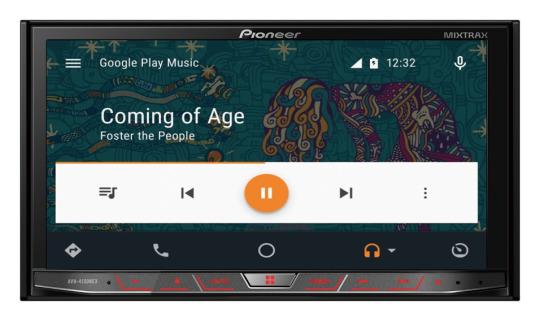


No comments:
Post a Comment
DISCLAIMER: Comments are opinions of those that posted it and are subject to moderation.